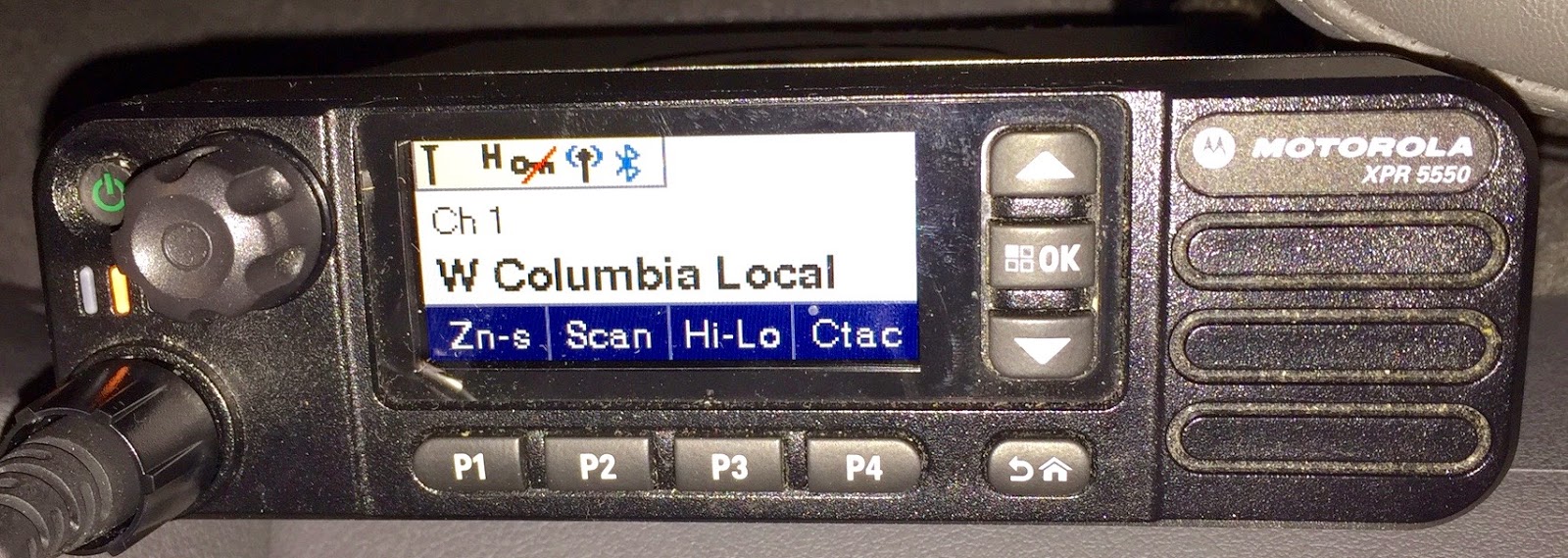Every month for the past several years, I have winced as I paid the DirecTV bill. When it climbed to more than my first house payment, I decided that it was time to do something. But, what? Giving up the addiction to the exponentially growing variety of shows coming to the market was not a realistic option. My son, David, had gone cold turkey and was living on Off The Air TV in Jacksonville. He supplemented this with downloaded content he found using a program called Sonarr.
My first attempt at Sonarr was a disaster. All the different configuration options and the lack of good documentation made it almost impossible to get, and keep, it working. Then, there was the problem of OTA. In Jacksonville, David was close enough to the local stations that he could get them all with a minimal antenna. I am on the west side of Columbia in South Carolina, and all the local stations are on the more populous east side of town, from 15 to 28 miles away. Good news, they are all in the same general direction. Bad news, a couple of them are impossible to get using "rabbit ears" on each TV. Various attempts at distributing a signal from the attic antenna to TVs other than the one in the main living room, failed. Running coax around the house where DirecTV has already run cables, is just too messy and expensive.
Cable Channels, Where Art Thou?

Then there is the issue of cable channels. They are not available off the air, but some of them do stream over the Internet. All I needed was a way to feed them to the various TV sets around the house. I came up on two viable alternatives - Apple TV and Amazon FireTV. I now have a combination of both in use. I keep telling myself I am going to go to one platform, but I can't decide on which one, so I am still using both. I have experimented with using KODI on a Raspberry Pi, but the performance is just not good enough to make it viable, plus the lack of a remote control, make it a no-go.
DirecTV To the Rescue
About this time, AT&T came out with DirecTV Now. It appeared to have some potential for replacing DirecTV, but with a lot lower cost. I just needed good fast Internet to make streaming possible. After some haggling around with AT&T and Spectrum (Time Warner Cable), I ended up with a 100MB Internet connection from Spectrum. It is not perfect and goes down probably an average of once per day, usually at a very critical point in a football game, or when the criminal is revealed in a TV series. But, it does offer an increasing array of cable channels, and lately, even local network TV channels. Well, if you consider Charlotte North Carolina, as local.
It is available on both the Apple TV and Amazon streaming boxes, but not, oddly, on the Android smart Sony TV in the living room. I still don't understand why, since the Amazon box is also Android.
PVR
OK, this stuff is not for the faint of heart now and you have to have the soul of a tinkerer to make it actually work. It is annoying, perplexing, frustrating and aggravating, but it is $165 a month cheaper. DirecTV Now is $35 a month, and DirecTV was $200, or thereabouts. It will get better, I keep telling myself, and my wife, who is down to an average of about one on site technical visit a day.

I discovered HDHomeRun along the way, so they provide the OTA service. These amazing little boxes (I have two) allow you to plug in a TV antenna on one end, and a LAN connection on the other end. Apps that are available on Apple TV, Amazon FireTV
and the Sony smart TV allow you to tune the local channels, including the digital secondary channels. To provide Personal Video Recorder, PVR, functions, I have settled on PLEX. I originally had one 2-channel HDHomeRun box, but it soon overloaded, and I bought a 4 channel version and both are now in operation. The PLEX PVR is configured only to the 4 channel box. Kludgey, but it works.
Getting a PLEX server up and running was a job in itself. I started with PLEX running on my iMac. It sorta worked, but if I was doing something heavy on the iMac, it would bog down PLEX. The iMac could not record more than one channel at a time without causing the TV signal to break up. So, after a series of attempts, I have set up a Zotac server, running Ubuntu Linux with PLEX as its only application.
But, and this is a BIG BUT, Plex does not have access to cable channels. Recording cable channels is nearly impossible, if you want HD reception. This is bad news, but the good news is, if you have a DirecTV Now or other cable subscription, you can usually get recent shows on the cable channel's streaming app. Not 100%, but can work. DirectTV Now has promised a PVR "this fall," but I have not seen it yet. It is in beta testing and invitations are reportedly rolling out.
The Final, for now, Configuration

We start with a Winegard Platinum series HD7694P VHF/UHF antenna in the attic. The NBC affiliate in Columbia is still VHF, so a combination antenna is needed. This goes through a ____ 4 way splitter/amplifier. I am only using one port right now, and that goes downstairs to a 2-way TV type splitter feeding 2 HDHomeRun CONNECT boxes, a 2-channel box and a 4-channel Quatro box. I bought the 2-channel box first, and it was not enough, so I bought the 4-channel box. Probably the one 4-channel box would be enough. Both boxes are connected to an 8-port Ethernet switch.
PLEX is hosted on a Zotac ID-81 mini PC running Ubuntu 16.04.3 server. This is also connected to an Ethernet swi
tch. An external 5 TB USB-3 hard drive is used to store programs.
Around the house, I have a combination of Apple TV (v.3) boxes and Amazon FireTV boxes. I can't decide between them, for now, I have both.
The network is a Arris Surfboard Cable Modem with 100MB service from Time Warner feeding an Apple Airport Extreme Router. There is another switch located near the Zotac upstairs.
For software, I have PLEX with the PVR option, recording on the Plex server. I have a bunch of apps running on the Apple and Fire boxes. I have not found one that works so well I can standardize on it.
For content, I have DirecTV Now, waiting on the DVR option, and a bevy of channel specific apps.
I said this was not for the faint of heart, and I am sure it will get better, and maybe even simpler, but for now, saving almost $165 a month is worth the effort.
More to come.